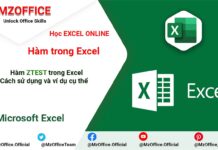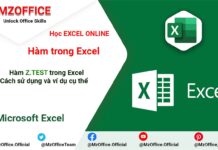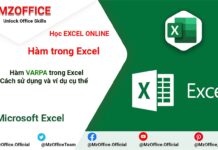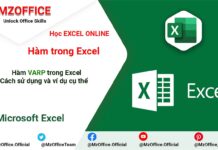Hàm CHAR trong Excel giúp chuyển đổi mã số thành ký tự tương ứng, hỗ trợ xử lý văn bản và định dạng dữ liệu hiệu quả. Bài viết này hướng dẫn chi tiết cách sử dụng hàm CHAR kèm ví dụ cụ thể và bảng mã ANSI để bạn áp dụng ngay vào công việc.
Giới thiệu về hàm CHAR trong Excel
Hàm CHAR là một hàm cơ bản nhưng cực kỳ hữu ích trong Excel, giúp chuyển đổi mã số (theo bảng mã ASCII hoặc ANSI) thành ký tự tương ứng. Hàm này thường được sử dụng để thêm các ký tự đặc biệt, định dạng văn bản, hoặc xử lý dữ liệu một cách linh hoạt. Bài viết này sẽ giúp bạn hiểu rõ cách sử dụng hàm CHAR, kèm theo bảng mã ANSI để bạn dễ dàng tra cứu và ứng dụng.
1. Cú pháp của hàm CHAR
Hàm CHAR có cú pháp đơn giản như sau:
=CHAR(number)
Trong đó:
- number: Mã số của ký tự cần chuyển đổi (theo bảng mã ASCII hoặc ANSI).
2. Cách sử dụng hàm CHAR
Hàm CHAR được sử dụng trong nhiều tình huống khác nhau, bao gồm:
- Thêm ký tự đặc biệt: Ví dụ, ký tự xuống dòng (CHAR(10)) hoặc dấu cách không ngắt (CHAR(160)).
- Định dạng văn bản: Kết hợp với các hàm khác để tạo chuỗi văn bản có cấu trúc.
- Xử lý dữ liệu: Loại bỏ hoặc thay thế các ký tự không mong muốn trong chuỗi văn bản.
3. Ví dụ cụ thể về hàm CHAR
Ví dụ 1: Thêm ký tự xuống dòng
Giả sử bạn muốn kết hợp nội dung từ ô A1 (“Họ và tên”) và ô B1 (“Địa chỉ”) với ký tự xuống dòng, bạn có thể sử dụng công thức:
=A1 & CHAR(10) & B1
Kết quả trả về sẽ là:
Họ và tên
Địa chỉ
(Lưu ý: Để hiển thị ký tự xuống dòng, bạn cần bật chế độ “Wrap Text” trong Excel).
Ví dụ 2: Tạo dấu cách không ngắt
Nếu bạn muốn thêm dấu cách không ngắt giữa các từ, bạn có thể sử dụng:
="Từ" & CHAR(160) & "này"
Kết quả trả về sẽ là “Từ này” với dấu cách không ngắt.
Ví dụ 3: Thêm ký tự đặc biệt vào chuỗi văn bản
Để thêm ký tự © (bản quyền), bạn có thể sử dụng:
="Bản quyền " & CHAR(169) & " 2025"
Kết quả trả về sẽ là “Bản quyền © 2025”.
4. Bảng mã ANSI phổ biến
Dưới đây là một số mã ANSI thường dùng và ký tự tương ứng:
| Code | symbol | ||
|---|---|---|---|
| ascii code | 0 | NULL | (Null character) |
| ascii code | 1 | SOH | (Start of Header) |
| ascii code | 2 | STX | (Start of Text) |
| ascii code | 3 | ETX | (End of Text) |
| ascii code | 4 | EOT | (End of Transmission) |
| ascii code | 5 | ENQ | (Enquiry) |
| ascii code | 6 | ACK | (Acknowledgement) |
| ascii code | 7 | BEL | (Bell) |
| ascii code | 8 | BS | (Backspace) |
| ascii code | 9 | HT | (Horizontal Tab) |
| ascii code | 10 | LF | (Line feed) |
| ascii code | 11 | VT | (Vertical Tab) |
| ascii code | 12 | FF | (Form feed) |
| ascii code | 13 | CR | (Carriage return) |
| ascii code | 14 | SO | (Shift Out) |
| ascii code | 15 | SI | (Shift In) |
| ascii code | 16 | DLE | (Data link escape) |
| ascii code | 17 | DC1 | (Device control 1) |
| ascii code | 18 | DC2 | (Device control 2) |
| ascii code | 19 | DC3 | (Device control 3) |
| ascii code | 20 | DC4 | (Device control 4) |
| ascii code | 21 | NAK | (Negative acknowledgement) |
| ascii code | 22 | SYN | (Synchronous idle) |
| ascii code | 23 | ETB | (End of transmission block) |
| ascii code | 24 | CAN | (Cancel) |
| ascii code | 25 | EM | (End of medium) |
| ascii code | 26 | SUB | (Substitute) |
| ascii code | 27 | ESC | (Escape) |
| ascii code | 28 | FS | (File separator) |
| ascii code | 29 | GS | (Group separator) |
| ascii code | 30 | RS | (Record separator) |
| ascii code | 31 | US | (Unit separator) |
| ascii code | 32 | (Space) | |
| ascii code | 33 | ! | (Exclamation mark) |
| ascii code | 34 | " | (Quotation mark ; quotes) |
| ascii code | 35 | # | (Number sign) |
| ascii code | 36 | $ | (Dollar sign) |
| ascii code | 37 | % | (Percent sign) |
| ascii code | 38 | & | (Ampersand) |
| ascii code | 39 | ' | (Apostrophe) |
| ascii code | 40 | ( | (round brackets or parentheses) |
| ascii code | 41 | ) | (round brackets or parentheses) |
| ascii code | 42 | * | (Asterisk) |
| ascii code | 43 | + | (Plus sign) |
| ascii code | 44 | , | (Comma) |
| ascii code | 45 | - | (Hyphen) |
| ascii code | 46 | . | (Dot , full stop) |
| ascii code | 47 | / | (Slash) |
| ascii code | 48 | 0 | (number zero) |
| ascii code | 49 | 1 | (number one) |
| ascii code | 50 | 2 | (number two) |
| ascii code | 51 | 3 | (number three) |
| ascii code | 52 | 4 | (number four) |
| ascii code | 53 | 5 | (number five) |
| ascii code | 54 | 6 | (number six) |
| ascii code | 55 | 7 | (number seven) |
| ascii code | 56 | 8 | (number eight) |
| ascii code | 57 | 9 | (number nine) |
| ascii code | 58 | : | (Colon) |
| ascii code | 59 | ; | (Semicolon) |
| ascii code | 60 | < | (Less-than sign) |
| ascii code | 61 | = | (Equals sign) |
| ascii code | 62 | > | (Greater-than sign ; Inequality) |
| ascii code | 63 | ? | (Question mark) |
| ascii code | 64 | @ | (At sign) |
| ascii code | 65 | A | (Capital A) |
| ascii code | 66 | B | (Capital B) |
| ascii code | 67 | C | (Capital C) |
| ascii code | 68 | D | (Capital D) |
| ascii code | 69 | E | (Capital E) |
| ascii code | 70 | F | (Capital F) |
| ascii code | 71 | G | (Capital G) |
| ascii code | 72 | H | (Capital H) |
| ascii code | 73 | I | (Capital I) |
| ascii code | 74 | J | (Capital J) |
| ascii code | 75 | K | (Capital K) |
| ascii code | 76 | L | (Capital L) |
| ascii code | 77 | M | (Capital M) |
| ascii code | 78 | N | (Capital N) |
| ascii code | 79 | O | (Capital O) |
| ascii code | 80 | P | (Capital P) |
| ascii code | 81 | Q | (Capital Q) |
| ascii code | 82 | R | (Capital R) |
| ascii code | 83 | S | (Capital S) |
| ascii code | 84 | T | (Capital T) |
| ascii code | 85 | U | (Capital U) |
| ascii code | 86 | V | (Capital V) |
| ascii code | 87 | W | (Capital W) |
| ascii code | 88 | X | (Capital X) |
| ascii code | 89 | Y | (Capital Y) |
| ascii code | 90 | Z | (Capital Z) |
| ascii code | 91 | [ | (square brackets or box brackets) |
| ascii code | 92 | \ | (Backslash) |
| ascii code | 93 | ] | (square brackets or box brackets) |
| ascii code | 94 | ^ | (Caret or circumflex accent) |
| ascii code | 95 | _ | (underscore , understrike , underbar or low line) |
| ascii code | 96 | ` | (Grave accent) |
| ascii code | 97 | a | (Lowercase a ) |
| ascii code | 98 | b | (Lowercase b ) |
| ascii code | 99 | c | (Lowercase c ) |
| ascii code | 100 | d | (Lowercase d ) |
| ascii code | 101 | e | (Lowercase e ) |
| ascii code | 102 | f | (Lowercase f ) |
| ascii code | 103 | g | (Lowercase g ) |
| ascii code | 104 | h | (Lowercase h ) |
| ascii code | 105 | i | (Lowercase i ) |
| ascii code | 106 | j | (Lowercase j ) |
| ascii code | 107 | k | (Lowercase k ) |
| ascii code | 108 | l | (Lowercase l ) |
| ascii code | 109 | m | (Lowercase m ) |
| ascii code | 110 | n | (Lowercase n ) |
| ascii code | 111 | o | (Lowercase o ) |
| ascii code | 112 | p | (Lowercase p ) |
| ascii code | 113 | q | (Lowercase q ) |
| ascii code | 114 | r | (Lowercase r ) |
| ascii code | 115 | s | (Lowercase s ) |
| ascii code | 116 | t | (Lowercase t ) |
| ascii code | 117 | u | (Lowercase u ) |
| ascii code | 118 | v | (Lowercase v ) |
| ascii code | 119 | w | (Lowercase w ) |
| ascii code | 120 | x | (Lowercase x ) |
| ascii code | 121 | y | (Lowercase y ) |
| ascii code | 122 | z | (Lowercase z ) |
| ascii code | 123 | { | (curly brackets or braces) |
| ascii code | 124 | | | (vertical-bar, vbar, vertical line or vertical slash) |
| ascii code | 125 | } | (curly brackets or braces) |
| ascii code | 126 | ~ | (Tilde ; swung dash) |
| ascii code | 127 | DEL | (Delete) |
| ascii code | 128 | Ç | (Majuscule C-cedilla) |
| ascii code | 129 | ü | (letter "u" with umlaut or diaeresis ; "u-umlaut") |
| ascii code | 130 | é | (letter "e" with acute accent or "e-acute") |
| ascii code | 131 | â | (letter "a" with circumflex accent or "a-circumflex") |
| ascii code | 132 | ä | (letter "a" with umlaut or diaeresis ; "a-umlaut") |
| ascii code | 133 | à | (letter "a" with grave accent) |
| ascii code | 134 | å | (letter "a" with a ring) |
| ascii code | 135 | ç | (Minuscule c-cedilla) |
| ascii code | 136 | ê | (letter "e" with circumflex accent or "e-circumflex") |
| ascii code | 137 | ë | (letter "e" with umlaut or diaeresis ; "e-umlaut") |
| ascii code | 138 | è | (letter "e" with grave accent) |
| ascii code | 139 | ï | (letter "i" with umlaut or diaeresis ; "i-umlaut") |
| ascii code | 140 | î | (letter "i" with circumflex accent or "i-circumflex") |
| ascii code | 141 | ì | (letter "i" with grave accent) |
| ascii code | 142 | Ä | (letter "A" with umlaut or diaeresis ; "A-umlaut") |
| ascii code | 143 | Å | (Capital letter "A" with a ring) |
| ascii code | 144 | É | (Capital letter "E" with acute accent or "E-acute") |
| ascii code | 145 | æ | (Latin diphthong "ae" in lowercase) |
| ascii code | 146 | Æ | (Latin diphthong "AE" in uppercase) |
| ascii code | 147 | ô | (letter "o" with circumflex accent or "o-circumflex") |
| ascii code | 148 | ö | (letter "o" with umlaut or diaeresis ; "o-umlaut") |
| ascii code | 149 | ò | (letter "o" with grave accent) |
| ascii code | 150 | û | (letter "u" with circumflex accent or "u-circumflex") |
| ascii code | 151 | ù | (letter "u" with grave accent) |
| ascii code | 152 | ÿ | (Lowercase letter "y" with diaeresis) |
| ascii code | 153 | Ö | (letter "O" with umlaut or diaeresis ; "O-umlaut") |
| ascii code | 154 | Ü | (letter "U" with umlaut or diaeresis ; "U-umlaut") |
| ascii code | 155 | ø | (slashed zero or empty set) |
| ascii code | 156 | £ | (Pound sign ; symbol for the pound sterling) |
| ascii code | 157 | Ø | (slashed zero or empty set) |
| ascii code | 158 | × | (multiplication sign) |
| ascii code | 159 | ƒ | (function sign ; f with hook sign ; florin sign ) |
| ascii code | 160 | á | (letter "a" with acute accent or "a-acute") |
| ascii code | 161 | í | (letter "i" with acute accent or "i-acute") |
| ascii code | 162 | ó | (letter "o" with acute accent or "o-acute") |
| ascii code | 163 | ú | (letter "u" with acute accent or "u-acute") |
| ascii code | 164 | ñ | (letter "n" with tilde ; enye) |
| ascii code | 165 | Ñ | (letter "N" with tilde ; enye) |
| ascii code | 166 | ª | (feminine ordinal indicator) |
| ascii code | 167 | º | (masculine ordinal indicator) |
| ascii code | 168 | ¿ | (Inverted question marks) |
| ascii code | 169 | ® | (Registered trademark symbol) |
| ascii code | 170 | ¬ | (Logical negation symbol) |
| ascii code | 171 | ½ | (One half) |
| ascii code | 172 | ¼ | (Quarter or one fourth) |
| ascii code | 173 | ¡ | (Inverted exclamation marks) |
| ascii code | 174 | « | (Angle quotes or guillemets) |
| ascii code | 175 | » | (Guillemets or angle quotes) |
| ascii code | 176 | ░ | |
| ascii code | 177 | ▒ | |
| ascii code | 178 | ▓ | |
| ascii code | 179 | │ | (Box drawing character) |
| ascii code | 180 | ┤ | (Box drawing character) |
| ascii code | 181 | Á | (Capital letter "A" with acute accent or "A-acute") |
| ascii code | 182 | Â | (letter "A" with circumflex accent or "A-circumflex") |
| ascii code | 183 | À | (letter "A" with grave accent) |
| ascii code | 184 | © | (Copyright symbol) |
| ascii code | 185 | ╣ | (Box drawing character) |
| ascii code | 186 | ║ | (Box drawing character) |
| ascii code | 187 | ╗ | (Box drawing character) |
| ascii code | 188 | ╝ | (Box drawing character) |
| ascii code | 189 | ¢ | (Cent symbol) |
| ascii code | 190 | ¥ | (YEN and YUAN sign) |
| ascii code | 191 | ┐ | (Box drawing character) |
| ascii code | 192 | └ | (Box drawing character) |
| ascii code | 193 | ┴ | (Box drawing character) |
| ascii code | 194 | ┬ | (Box drawing character) |
| ascii code | 195 | ├ | (Box drawing character) |
| ascii code | 196 | ─ | (Box drawing character) |
| ascii code | 197 | ┼ | (Box drawing character) |
| ascii code | 198 | ã | (Lowercase letter "a" with tilde or "a-tilde") |
| ascii code | 199 | Ã | (Capital letter "A" with tilde or "A-tilde") |
| ascii code | 200 | ╚ | (Box drawing character) |
| ascii code | 201 | ╔ | (Box drawing character) |
| ascii code | 202 | ╩ | (Box drawing character) |
| ascii code | 203 | ╦ | (Box drawing character) |
| ascii code | 204 | ╠ | (Box drawing character) |
| ascii code | 205 | ═ | (Box drawing character) |
| ascii code | 206 | ╬ | (Box drawing character) |
| ascii code | 207 | ¤ | (generic currency sign) |
| ascii code | 208 | ð | (Lowercase letter "eth") |
| ascii code | 209 | Ð | (Capital letter "Eth") |
| ascii code | 210 | Ê | (letter "E" with circumflex accent or "E-circumflex") |
| ascii code | 211 | Ë | (letter "E" with umlaut or diaeresis ; "E-umlaut") |
| ascii code | 212 | È | (letter "E" with grave accent) |
| ascii code | 213 | ı | (lowercase dot less i) |
| ascii code | 214 | Í | (Capital letter "I" with acute accent or "I-acute") |
| ascii code | 215 | Î | (letter "I" with circumflex accent or "I-circumflex") |
| ascii code | 216 | Ï | (letter "I" with umlaut or diaeresis ; "I-umlaut") |
| ascii code | 217 | ┘ | (Box drawing character) |
| ascii code | 218 | ┌ | (Box drawing character) |
| ascii code | 219 | █ | (Block) |
| ascii code | 220 | ▄ | (Bottom half block) |
| ascii code | 221 | ¦ | (vertical broken bar) |
| ascii code | 222 | Ì | (letter "I" with grave accent) |
| ascii code | 223 | ▀ | (Top half block) |
| ascii code | 224 | Ó | (Capital letter "O" with acute accent or "O-acute") |
| ascii code | 225 | ß | (letter "Eszett" ; "scharfes S" or "sharp S") |
| ascii code | 226 | Ô | (letter "O" with circumflex accent or "O-circumflex") |
| ascii code | 227 | Ò | (letter "O" with grave accent) |
| ascii code | 228 | õ | (letter "o" with tilde or "o-tilde") |
| ascii code | 229 | Õ | (letter "O" with tilde or "O-tilde") |
| ascii code | 230 | µ | (Lowercase letter "Mu" ; micro sign or micron) |
| ascii code | 231 | þ | (Lowercase letter "Thorn") |
| ascii code | 232 | Þ | (Capital letter "thorn") |
| ascii code | 233 | Ú | (Capital letter "U" with acute accent or "U-acute") |
| ascii code | 234 | Û | (letter "U" with circumflex accent or "U-circumflex") |
| ascii code | 235 | Ù | (letter "U" with grave accent) |
| ascii code | 236 | ý | (Lowercase letter "y" with acute accent) |
| ascii code | 237 | Ý | (Capital letter "Y" with acute accent) |
| ascii code | 238 | ¯ | (macron symbol) |
| ascii code | 239 | ´ | (Acute accent) |
| ascii code | 240 | | (Hyphen) |
| ascii code | 241 | ± | (Plus-minus sign) |
| ascii code | 242 | ‗ | (underline or underscore) |
| ascii code | 243 | ¾ | (three quarters) |
| ascii code | 244 | ¶ | (paragraph sign or pilcrow) |
| ascii code | 245 | § | (Section sign) |
| ascii code | 246 | ÷ | (The division sign ; Obelus) |
| ascii code | 247 | ¸ | (cedilla) |
| ascii code | 248 | ° | (degree symbol ) |
| ascii code | 249 | ¨ | (Diaeresis) |
| ascii code | 250 | · | (Interpunct or space dot) |
| ascii code | 251 | ¹ | (superscript one) |
| ascii code | 252 | ³ | (cube or superscript three) |
| ascii code | 253 | ² | (Square or superscript two) |
| ascii code | 254 | ■ | (black square) |
| ascii code | 255 | nbsp | (non-breaking space or no-break space) |
5. Lưu ý khi sử dụng hàm CHAR
- Hàm CHAR chỉ hoạt động với các mã số trong phạm vi từ 1 đến 255 (theo bảng mã ANSI).
- Đối với các ký tự Unicode, bạn cần sử dụng hàm UNICHAR thay vì CHAR.
- Kết quả của hàm CHAR phụ thuộc vào bảng mã được sử dụng trong hệ thống của bạn.
6. Ứng dụng thực tế của hàm CHAR
- Tạo định dạng văn bản chuyên nghiệp: Kết hợp hàm CHAR với các hàm khác như CONCATENATE hoặc TEXT để tạo chuỗi văn bản có cấu trúc.
- Xử lý dữ liệu nhanh chóng: Sử dụng hàm CHAR để loại bỏ hoặc thay thế các ký tự không mong muốn trong chuỗi văn bản.
- Thêm ký tự đặc biệt vào báo cáo: Sử dụng hàm CHAR để thêm các ký tự như dấu xuống dòng, dấu cách không ngắt, hoặc ký tự bản quyền vào báo cáo.
Kết luận
Hàm CHAR trong Excel là một công cụ mạnh mẽ giúp bạn xử lý và định dạng văn bản một cách linh hoạt. Bằng cách nắm vững cú pháp, cách sử dụng và bảng mã ANSI, bạn có thể áp dụng hàm CHAR vào nhiều tình huống khác nhau trong công việc. Hãy thử sử dụng hàm CHAR và khám phá sự tiện lợi mà nó mang lại!